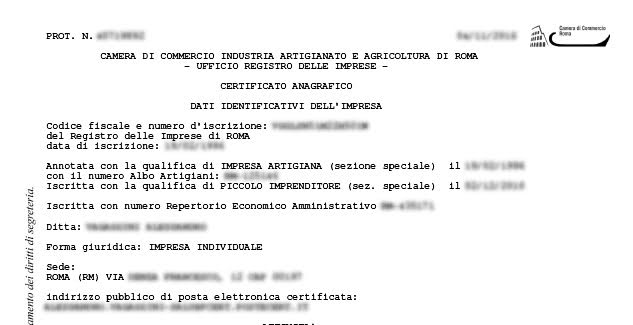The Company Registration Certificate issued through the service is the official document issued by the Chamber of Commerce and has legal certification value.
The available Chamber Certificates are:
- Registration Certificate
- Registration Certificate with Declaration of non-existence of bankruptcy procedures (formerly Vigenza)
- Artisan Certificate
- Historical Certificate
It is possible to request Chamber Certificates only for Companies registered with the Chamber of Commerce. The Certificate attests to the company's registration in the Business Register and the R.E.A. of the Chamber of Commerce, has certification value, and is opposable to third parties. It is valid for 6 months.
Currently, it is possible to request Chamber Certificates through 2 different APIs:
1) Italian Company Registrations Report
2) Visengine
REQUEST CHAMBER CERTIFICATES WITH ITALIAN COMPANY REGISTRATION REPORT API
Currently, the Italian Company Registrations Report API allows the request only for the following certificates and without options:
- Registration Chamber Certificate
- Vigency Chamber Certificate
The advantage of using the Chamber Searches API is to make direct requests. No additional request is needed to obtain hashes or parameters.
1) Request certificate POST /certificato-iscrizione
With a single request, for example, to the endpoint POST /certificato-iscrizione, it will be possible to complete the certificate request.
In case you want to request the vigency certificate, it will be necessary to use the endpoint: POST/certificato-iscrizione-vigenza
To request the Certificate, one of the following data is required:
- VAT Number / Fiscal Code of the Company
- Company ID
SAMPLE REQUEST POST /certificato-iscrizione
In our case, we chose to pass the tax code in the body of the request.
{
"cf_piva_id": "12485671007"
}
The ID can be obtained through the two commercial search services starting from the name (or some criteria such as ATECO code and turnover) or from the VAT number / fiscal code. It will also be possible to set up a callback to be updated when the document is available without having to call the GET /registration-certificate/{id} endpoint to check its status.
SAMPLE RESPONSE POST /certificato-iscrizione
The response returns the status, the timestamp of the request, any callback url set and the request id which will be needed for future requests.
{
"data": {
"cf_piva_id": "12485671007",
"tipo": "certificato-iscrizione",
"stato_richiesta": "In erogazione",
"timestamp_creation": 1651056422,
"timestamp_last_update": 1651056500,
"allegati": [
"65671d1c207bbf56a50aa122.pdf"
],
"callback": {
"url": "https://www.your_url.it/callback",
"method": "POST",
"field": "data",
"data": {}
},
"owner": "[email protected]",
"id": "65671d1ce3f1e6dff80a9265"
},
"success": true,
"message": "",
"error":
}
2) Check certificate status GET /certificato-iscrizione/{id}
It is possible to check the status of a Certificate request through the GET /registration-certificate/{id} endpoint. As indicated earlier, we recommend setting the callback during the request to be updated when the document is available and can be downloaded
SAMPLE REQUEST GET /certificato-iscrizione/{id}
The id is the one obtained and available in the response after the request to the POST /registration-certificate endpoint
https://visurecamerali.openapi.com/registration-certificate/5f2829ce065afc21cc60ad0e
SAMPLE RESPONSE GET /certificato-iscrizione/{id}
The response includes the type of certificate, the timestamp of the request and the last update, any callback URL, and, if processed, also the attachment.
{
"data": {
"cf_piva_id": "12485671007",
"tipo": "certificato-iscrizione",
"stato_richiesta": "Visura evasa",
"timestamp_creation": 1651056422,
"timestamp_last_update": 1651056500,
"allegati": [
"65671d1c207bbf56a50aa122.pdf"
],
"callback": {
"url": "https://www.your_url.it/callback",
"method": "POST",
"field": "data",
"data": {}
},
"owner": "[email protected]",
"id": "65671d1ce3f1e6dff80a9265"
},
"success": true,
"message": "",
"error": null,t
}
3) Download Certificate GET /certificato-iscrizione/{id}/allegati
Once the certificate is in the "evaso" state, it will be possible to download the document through the GET /certificato-iscrizione/{id}/allegati endpoint.
SAMPLE REQUEST GET /certificato-iscrizione/{id}/allegati
The request must be made with the ID obtained in the response of the POST /certificato-iscrizione.
https://visurecamerali.openapi.it/certificato-iscrizione/5f2829ce065afc21cc60ad0e/allegati/
SAMPLE RESPONSE GET /certificato-iscrizione/{id}/allegati
The response will indicate the file name, size, and the file itself.
{ "data":
{
"nome": "6564a673ccfa313352066377.zip",
"dimensione": 1728,
"file": "UEsDBBQAAAAlNnVTBs6lJ1vIIAJthCQAcABwANjI2OTFjNGY5N2UwOTQ0NzU0MDI3ADU/HOUbc+WLQqnnTtt27Zt27Zt25k7bdu2bdvcadv5fnXOqapz655qt9p93x/vW62tFjHnGmv2HiMiZvQxY7RJIi8sSsNAywxFcnA4uwjFgE+Pb2doCcXNTSdqYe1s4kgnam3gbCJsYmRnbEInbWJr5"
}
REQUEST CHAMBER CERTIFICATES WITH VISENGINE
Visengine allows access to all Chamber Certificates:
- Registration
- Validity
- History
- Artisan
Furthermore, it is possible to request all available options:
- Dispatch of Certificate on Watermarked Paper
- In English
- Urgency
1) Request Certificate Hash (GET /visure)
To request Chamber of Commerce certificates with Visengine, it is first necessary to identify the hash that uniquely identifies each document or case
https://visengine2.altravia.com/visure/
This is possible through the GET /visure endpoint, which does not require parameters and will return the complete list of documents and cases that can be requested through Visengine, along with their respective hashes.
2) Check data and costs for requesting Certificates (GET /visure/{hash_visura})
To verify the information, required documents, and costs of the Certificate, it is necessary to make a request through the GET /visure/{hash_visura} endpoint and pass the hash of the previously obtained certificate.".
SAMPLE REQUEST GET /visure/{hash_visura}
To check fields and costs to complete the request, we should use the hash obtained in the previous request
https://visengine2.altravia.com/visure/fab482bf67a418f00d596b7296750a9a
SAMPLE RESPONSE GET /visure/{hash_visura}
The response will provide all the necessary information to complete the certificate request, such as the required fields.
{
"data": {
"hash_visura": "fab482bf67a418f00d596b7296750a9a",
"json_struttura": {
"campi": {
"$0": {
"nome": "Codice fiscale o partita IVA",
"tipo": "codice_fiscale",
"null": false,
"istruzioni": "Codice Fiscale o partita iva della società",
"ordine": "1"
},
"$1": {
"nome": "Denominazione sociale",
"tipo": "denominazione",
"null": false,
"istruzioni": "Nome esatto della società (non inserire il tipo di società es. srl, spa etc.)",
"ordine": "0"
},
"$2": {
"nome": "Provincia",
"tipo": "cod_provincia",
"null": false,
"istruzioni": "Provincia della sede legale della società",
"ordine": "2"
},
"$3": {
"nome": "Indirizzo completo di spedizione per la consegna del Certificato in versione cartacea",
"tipo": "testo",
"null": false,
"istruzioni": "Inserire Indirizzo Completo di Spedizione con nome destinatario, via e civico, comune, CAP. La spedizione è inclusa nel prezzo",
"ordine": "4"
},
"$4": {
"nome": "Numero Telefonico per essere ricontattati",
"tipo": "testo",
"null": false,
"istruzioni": "Inserire numero telefonico dove essere ricontattati per problemi o per la consegna del Certificato",
"ordine": "5"
},
"$5": {
"nome": "Destinatario Spedizione",
"tipo": "testo",
"null": false,
"istruzioni": "Nome destinatario spedizione",
"ordine": "3"
}
},
"validazione": "($0 && $3 && $4 && $5) || ($1 && $2 && $3 && $4 && $5) || ($0) || ($1 && $2)",
"istruzioni": "PHA+Q29tcGlsYSBpbCBmb3JtIHBlciBwcm9jZWRlcmUgYWxsYSByaWNoaWVzdGEgZGVsIENlcnRpZmljYXRvLjxiciAvPg0KSW5kaWNhcmUgbGEgc29jaWV0JmFncmF2ZTsgcGVyIGxhIHF1YWxlIHN0YWkgcmljaGllZGVuZG8gaWwgY2VydGlmaWNhdG8gdHJhbWl0ZSA8c3Ryb25nPlAuSXZhLyBDLkYuPC9zdHJvbmc+IG8gPHN0cm9uZz5EZW5vbWluYXppb25lIGUgUHJvdmluY2lhPC9zdHJvbmc+PC9wPg0KDQo8cD4mbmJzcDs8L3A+DQoNCjxwPkFpIGZpbmkgZGkgdW5hIGNvcnJldHRhIGNvbnNlZ25hIGRlbCBjZXJ0aWZpY2F0byBjYXJ0YWNlbyBpbnNlcmlyZSBpbCBkZXN0aW5hdGFyaW8gZSBsJiMzOTtpbmRpcml6em8gY29tcGxldG8mbmJzcDtuZWwgY2FtcG8gaW5kaXJpenpvIGRpIHNwZWRpemlvbmUgY29uIGkgc2VndWVudGkgZGF0aSZuYnNwOzombmJzcDs8L3A+DQoNCjx1bD4NCgk8bGk+dmlhIGUgbnVtZXJvIGNpdmljbzwvbGk+DQoJPGxpPmNvbXVuZTwvbGk+DQoJPGxpPkNBUDwvbGk+DQoJPGxpPmV2ZW50dWFsaSByZWNhcGl0aSB0ZWxlZm9uaWNpIG8gbm90ZSBwZXIgbGEgY29uc2VnbmEmbmJzcDs8L2xpPg0KPC91bD4NCg0KPHA+SW5zZXJpcmUgaW5vbHRyZSBudW1lcm8gZGkgdGVsZWZvbm8gZG92ZSBlc3NlcmUgcmljb250YXR0YXRpIHBlciBwcm9ibGVtaSBvIHBlciBsYSBjb25zZWduYSBkZWwgY2VydGlmaWNhdG88L3A+DQoNCjxwPiZuYnNwOzwvcD4NCg==",
"istruzioni_ricerca": ""
},
"nome_categoria": "Camerali",
"nome_visura": "Certificato di iscrizione",
"opzioni": [
{
"tipo": "urgenza",
"prezzo": 6.7,
"nome": "opzione_0"
},
{
"tipo": "stampa_filigranata/spedizione",
"prezzo": 7.9,
"nome": "opzione_1"
},
{
"tipo": "vigenza",
"prezzo": 3,
"nome": "opzione_2"
},
{
"tipo": "inglese",
"prezzo": 3,
"nome": "opzione_3"
}
],
"prezzo_ricerca": 0,
"prezzo_visura": 12.7,
"ricerca": false,
"sincrona": false,
},
"success": true,
"message": "",
"error": null
}
In the validation, mandatory data are specified to successfully complete the request. For the Chamber of Commerce Certificate product, it is possible to use different combinations of data
3) Request Certificate POST /richiesta
In our case, to complete the Certificate request, we have chosen to provide the company's VAT number.
SAMPLE REQUEST POST /richiesta
{
"hash_visura": "fab482bf67a418f00d596b7296750a9a",
"json_visura": {
"$1": 12485671007
}
}
SAMPLE RESPONSE POST /richiesta
The response provides various pieces of information, including the status, whether the callback is set, and the request ID, which we will need later to download the document.
{ "data":
{
"_id": "5f2829ce065afc21cc60ad0e",
"state": 1,
"hash_visura": "fab482bf67a418f00d596b7296750a9a",
"nome": "Certificato di iscrizione ",
"ricerca": false,
"id_ricerca": null,
"prezzo_visura": 12.7,
"prezzo_ricerca": 0,
"indice_ricerca": null,
"stato_richiesta": "In erogazione",
"email_target": null,
"allegati": [],
"timestamp_creation": 1596467662,
"timestamp_last_update": 1596467663,
"timestamp_stati": {
"in_ricerca": 1596467663,
"in_erogazione": 1596467663
},
"callback_data": false,
"opzioni": null,
"owner": "[email protected]",
"sincrona": false,
"ricerche": [
{
"id_ricerca": "5f2829ce065afc21cc60ad0e_0",
"stato_ricerca": "Ricerca evasa",
"json_ricerca": "{\"$1\":\"12485671007\"}",
"json_mappato": {
"NRea": "1378273",
"Cciaa": "RM"
},
"json_risultato": null
}
],
"esito": {
"codice": "0",
"info": "OK"
}
4) Download Certificate GET /documento/{_id}
Once the request status is 'processed,' you can download the document using the GET method at /document/{_id}
SAMPLE REQUEST GET /documento/{_id}
This is an example of a request using the previously obtained ID
https://visengine2.altravia.com/visure/documento/5f2829ce065afc21cc60ad0e
SAMPLE RESPONSE GET /documento/{_id}
The response will contain the name, size, and file of the document.
{
data{
"nome":"5f22f5b5065afc21cc60a27a.zip",
"dimensione"10206",
"file":"++6+47433njVP9ZcX1XNtWUsKrTya9FGhwiXgdp5j5OPh0FpaKWVpjP8CUEjFjYzYwYTI3YS5wZGZVVAUAAwhDKF91eAsAAQQhAAAABCEAAABQSwUGAAAAAAEAAQBiAAAAZicAAAAA"
},
"success": true,
"message": "",
"error": null
}
IThe Chamber of Commerce certificate can be requested by anyone, even if not the legal representative of the company, without the need to submit any type of form or delegation. The Chamber of Commerce Certificate can be requested in both digital and CCIAA watermarked paper versions with oleographic countermark